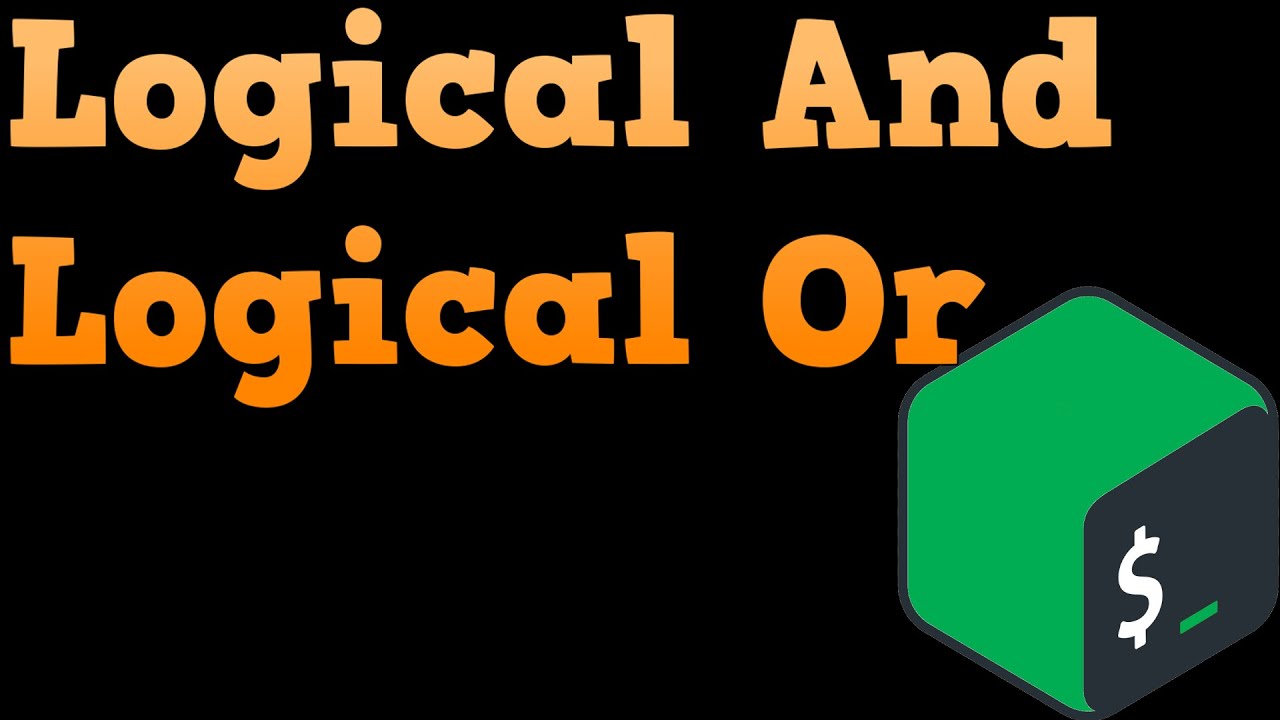
Bash, sometimes known as the Bourne-Again SHell, Using Logical Operators in Bash is a strong and adaptable programming language that is frequently utilized in Linux and Unix contexts. The ability to provide conditions and use logical operators to regulate the execution flow is one of the main characteristics of scripts. This post will go deeply into the world of Bash’s logical operators and show you how to utilize them efficiently with plenty of examples.
Bash AND Logical Operator:
Bash offers a logical AND operator under Logical operators that carries out boolean AND operations. When given two operands, the Bash boolean AND operator returns true if both operands are true and returns false otherwise. The AND logical operator creates a compound condition by combining two or more simple or compound conditions.
Table of Contents:
- Understanding Logical Operators in Bash
- Types of Logical Operators in Bash
- AND Operator
- OR Operator
- NOT Operator
- Using Logical Operators in Bash Scripting
- Combining Conditions with Logical Operators
- Logical Operators in if-else Statements
- Practical Examples of Logical Operators in Bash
- Conclusion
Understanding Logical Operators in Bash:
In Bash, logical operators are used to test conditions and combine two or more conditions to create complex expressions. They give you the ability to control the flow of execution in your scripts by evaluating the truthiness of a condition or multiple conditions. There are three types of logical operators in Bash:
- AND (&& or -a)
- OR (|| or -o)
- NOT (!)
Types of Logical Operators in Bash:
1. AND Operator:
The AND operator (&& or -a) is used to combine two conditions in a way that the overall expression is true only if both conditions are true. The syntax for the AND operator is:
|
1
|
condition1 && condition2
|
2. OR Operator:
The OR operator (|| or -o) is used to combine two conditions in a way that the overall expression is true if at least one of the conditions is true. The syntax for the OR operator is:
|
1
|
condition1 || condition2
|
3. NOT Operator:
The NOT operator (!) inverts the truthiness of a given condition. If the condition is true, the NOT operator returns false, and vice versa. The syntax for the NOT operator is:
|
1
|
!condition
|
Using Logical Operators in Bash Scripting:
1. Combining Conditions with Logical Operators:
You can create complex expressions by combining conditions using logical operators. Here’s an example:
|
1
2
3
4
|
age=25
name=“John”
[[ $age –gt 18 && $name == “John” ]] && echo “John is older than 18.”
|
2. Logical Operators in if-else Statements:
Logical operators can be used in if-else statements to create complex conditions. For example:
|
1
2
3
4
5
6
|
age=25
name=“John”
if [[ $age –gt 18 && $name == “John” ]]; then
echo “John is older than 18.”
fi
|
Practical Examples of Logical Operators in Bash:
Example 1: Check if a number is within a specific range
|
1
2
3
4
5
6
7
|
number=15
if [[ $number –gt 10 && $number -lt 20 ]]; then
echo “The number is between 10 and 20.”
else
echo “The number is outside the range of 10-20.”
fi
|
Example 2: Check if a user is either “root” or “admin”
|
1
2
3
4
5
6
7
|
user=“admin”
if [[ $user == “root” || $user == “admin” ]]; then
echo “The user is either root or admin.”
else
echo “The user is neither root nor admin.”
fi
|
Example 3: Invert a condition using the NOT operator
|
1
2
3
4
5
6
7
|
filename=“example.txt”
if [[ ! –e $filename ]];then
echo “The file does not exist.”
else
echo “The file exists.”
fi
|
Example 4: Combining multiple logical operators in a single condition
|
1
2
3
4
5
6
7
8
|
number=30
user=“admin”
if [[ $number –ge 10 && $number -le 50 && ( $user == “root” || $user == “admin” ) ]]; then
echo “The number is between 10 and 50, and the user is either root or admin.”
else
echo “Either the number is not between 10 and 50, or the user is neither root nor admin.”
fi
|
Conclusion
Bash’s logical operators are strong tools that let you better manage the flow of your scripts and construct intricate conditions. Writing more effective and adaptable scripts can be achieved by learning how to use the AND, OR, and NOT operators and integrating them with other Bash features like if-else expressions. With little practice with the examples in this article, you should have no trouble learning how to use logical operators in Bash.
Get more information about
How to Escape Single Quotes in Bash
