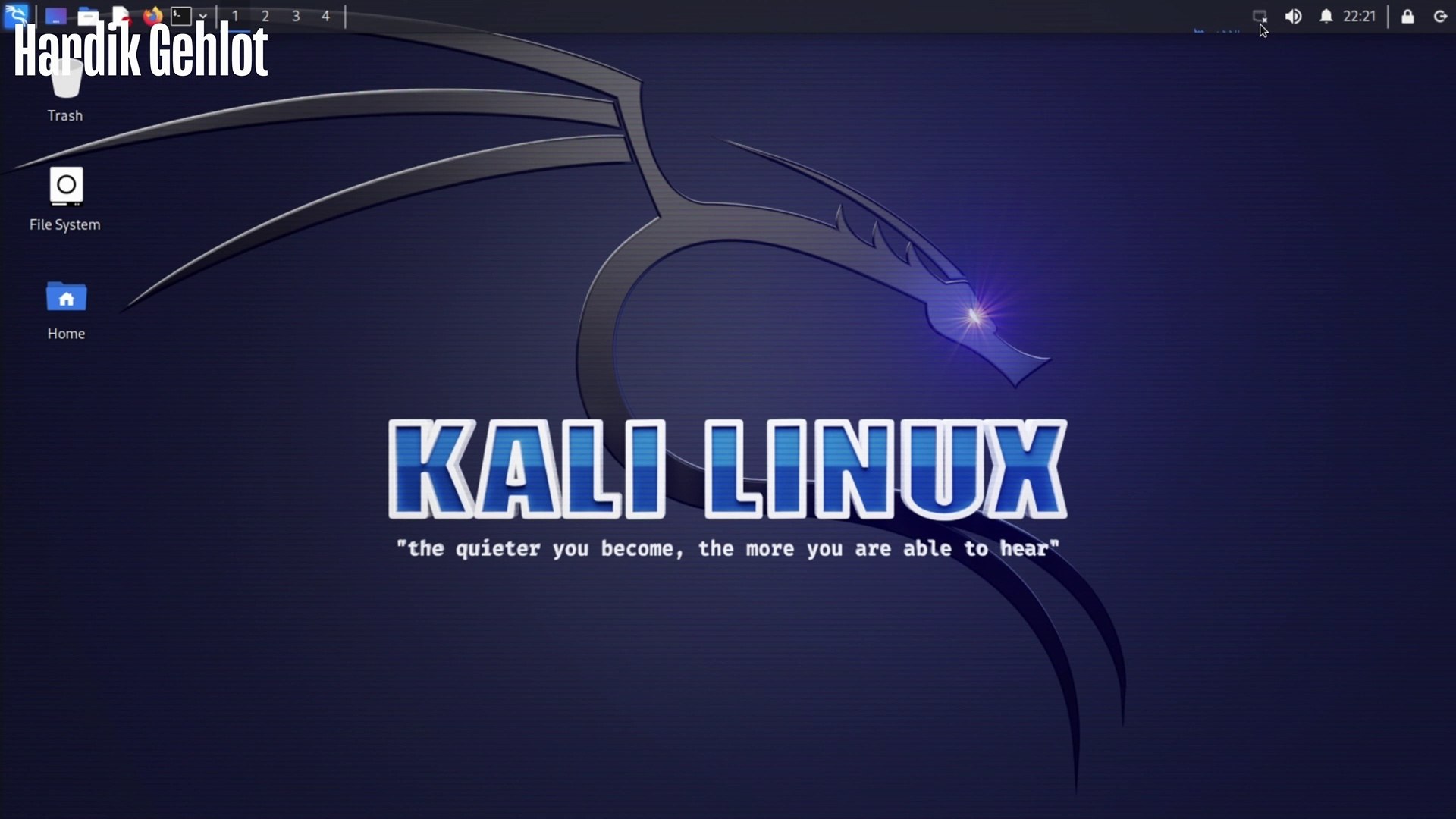
Introduction:
Kali Linux, the go-to operating system for penetration testers and ethical hackers, provides a powerful environment for cybersecurity professionals and enthusiasts. Install Kali Linux on VirtualBox is a convenient way to explore its features without affecting your primary operating system. In this detailed guide, we’ll walk you through the step-by-step process of installing Kali Linux on VirtualBox in 2024. Everything will be covered, from installing VirtualBox to configuring Kali Linux. a seamless and easy-to-use interface for novices and experts alike.
Table of Contents:
- Introduction to Kali Linux
- Setting Up VirtualBox
- Downloading the Kali Linux ISO
- Creating a New Virtual Machine
- Installing Kali Linux on VirtualBox
- Post-Installation Configuration
- Optimizing Kali Linux for VirtualBox
- Troubleshooting Common Issues
- Conclusion
1. Introduction to Kali Linux:
Kali Linux, formerly known as BackTrack, is a Debian-based Linux distribution designed for digital forensics, penetration testing, and ethical hacking. It’s a favorite among cybersecurity professionals and enthusiasts for its extensive set of pre-installed tools and utilities. Whether you’re a cybersecurity student, a professional, or simply curious about exploring the world of ethical hacking, Install Kali Linux on VirtualBox is an excellent way to get started without impacting your primary operating system.
2. Setting Up VirtualBox:
Before we dive into installing Kali Linux, you’ll need a virtualization platform to create a virtual environment. VirtualBox, a popular and free virtualization software, is an excellent choice. We’ll guide you through downloading and installing VirtualBox on your system, ensuring you have the necessary tool to proceed.
3. Downloading the Kali Linux ISO:
The next step involves obtaining the Kali Linux installation ISO. We’ll show you how to download the latest Kali Linux ISO image from the official website, ensuring you have the most up-to-date version with all the latest security tools.
4. Creating a New Virtual Machine:
With VirtualBox installed and the Kali Linux ISO ready, it’s time to create a new virtual machine (VM) to host Kali Linux. This section will guide you through the process of configuring the VM, including setting the appropriate hardware specifications, such as memory and storage.
5. Installing Kali Linux on VirtualBox:
Now comes the exciting part—installing Kali Linux on your virtual machine. We’ll provide a step-by-step walkthrough of the installation process, including configuring the virtual machine settings, selecting the Kali Linux ISO as the boot medium, and setting up the initial system configuration.
6. Post-Installation Configuration:
When the installation of kali linux is complete. You’ll need to configure Kali Linux to your liking. This section will cover essential post-installation tasks, including setting up the root password, creating user accounts, and updating the system to ensure you have the latest packages and security patches.
7. Optimizing Kali Linux for VirtualBox:
To enhance your virtual Kali Linux experience, we’ll provide tips for optimizing the guest additions and display settings in VirtualBox. This step will improve the integration of your host and guest systems, allowing for features like seamless mouse movement and shared clipboard functionality.
8. Troubleshooting Common Issues:
Problems can occasionally occur in the virtualization world. We’ll talk about typical issues and how to resolve them. making sure you are capable of resolving any issues that may arise when installing Kali Linux in VirtualBox.
9. Conclusion:
Congratulations! You’ve successfully installed Kali Linux on VirtualBox, and you’re now ready to explore its vast array of cybersecurity tools and perform ethical hacking tasks within a secure virtual environment. Whether you’re a novice or an experienced cybersecurity professional, Kali Linux on VirtualBox is a valuable resource for learning, testing, and mastering cybersecurity skills. Stay updated with the latest Kali Linux releases and security tools, and continue your journey in the dynamic field of cybersecurity.
Get more information about
10 Basic Linux Commands For Beginners
