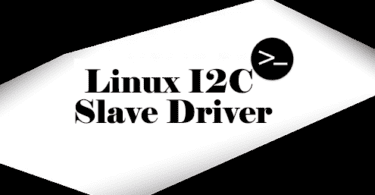
Introduction:
For embedded systems, the Linux I2C slave driver is an essential part. Facilitating smooth communication between devices using the I2C bus. A Slave Driver for Linux is crucial.We’ll go through all of this driver’s features, in-depth instructions, and performance optimization tips in this extensive tutorial. You will be well-prepared to use the I2C slave driver in your embedded projects by the time you finish reading this tutorial.
Table of Contents:
- What is the protocol that is I2C?
- Setting Up the Linux I2C Slave Driver
- Implementing I2C Slave Device Functionality
- Optimizing I2C Communication for Performance
- Troubleshooting and Debugging I2C Slave Driver Issues
- Real-World Applications
- Conclusion
1. What is the protocol that is I2C?
It is essential to grasp the I2C protocol itself before diving into the details of the Linux I2C slave driver. Inter-Integrated Circuit, or I2C for short, is a popular two-wire communication protocol that enables communication between numerous devices. It is renowned for being straightforward and adaptable, and it consists of just two signal lines: SDA (Serial Data) and SCL (Serial Clock).
Numerous applications, such as real-time clocks, sensor networks, and peripheral-microcontroller communication, make extensive use of I2C. A basic understanding of the I2C protocol is necessary in order to efficiently work with I2C slave drivers.
2. The Significance of I2C Slave Drivers:
If more than one device needs to communicate on the same bus, I2C slave drivers are essential. Part of the I2C communication process, the slave driver enables a device to respond to commands from the master device and transmit data back. Knowing how to use the I2C slave driver well is essential for embedded systems, where dependability and efficiency are critical.
The ability to integrate your devices seamlessly into complex systems, like sensor arrays and Internet of Things networks, is ensured by mastering the I2C slave driver. It also opens up other opportunities for your devices to participate in the I2C bus.
3. Setting Up the Linux I2C Slave Driver:
You must configure the Linux I2C slave driver correctly in order to take full advantage of its capabilities. This entails setting up your Linux system to load the required modules and detect the I2C slave device. We’ll guide you through the driver setup step-by-step so that your system is prepared to communicate over the I2C bus.
Configuring the device tree, loading the necessary kernel modules, and verifying that the hardware connections are correct are all necessary steps in setting up the Linux I2C slave driver. Even for individuals who are unfamiliar with Linux-based embedded systems, we’ll offer concise instructions and helpful hints to make this process easier.
4. Implementing I2C Slave Device Functionality:
It’s now time to add the desired functionality for your slave device to your installed I2C slave driver. This could entail doing things like reading and writing data, answering particular commands, or taking measurements using sensors. To help you through the process and customize the driver to your unique project requirements, we’ll offer helpful examples and code snippets.
You can create unique I2C slave devices that can easily communicate with other devices on the bus by following the instructions in this section. This will allow you to create even more possibilities for your embedded projects.
5. Optimizing I2C Communication for Performance:
In embedded systems, performance and efficiency are crucial. Improving I2C communication is essential to dependable and seamless data transfer. We’ll look at ways to minimize bus contention, cut down on clock stretching, and maximize data transfer rates in order to improve I2C performance.
You can lower latency, boost data throughput, and guarantee system reliability by optimizing your I2C communication. This section aims to shed light on typical performance bottlenecks and offer solutions.
6. Troubleshooting and Debugging I2C Slave Driver Issues:
Every hardware or software has its share of problems. Issues like address conflicts, communication errors, and data corruption can arise when utilizing the Linux I2C slave driver. We’ll provide you pointers on how to effectively troubleshoot and debug these issues so that you can keep your I2C communication intact.
Any embedded systems developer needs to be proficient in troubleshooting. This section will address common problems, diagnostic tools, and troubleshooting techniques to keep your I2C communication dependable.
7. Real-World Applications:
We will examine practical applications where the Linux I2C slave driver is essential to make the concepts come to life. These could involve setting up sensors and actuators for industrial automation, constructing a home automation system using a Raspberry Pi, or designing unique Internet of things devices. The secret to mastering the I2C slave driver is knowing how to use it in real-world projects.
These practical examples, which highlight the strength and adaptability of the I2C protocol and related drivers, will motivate you to take on your own embedded systems projects.
8. Conclusion:
In conclusion, Easy communication in embedded systems can be made possible with the help of the Linux I2C slave driver. Gaining the knowledge and abilities required to design dependable, high-performing devices will be possible once you’ve mastered this driver. The tips and tricks in this guide will help you take advantage of the I2C protocol to the fullest extent possible for your projects, regardless of your experience level with embedded systems development. Embrace the limitless potential that I2C presents in the field of embedded systems by getting your hands dirty and exploring its world.
