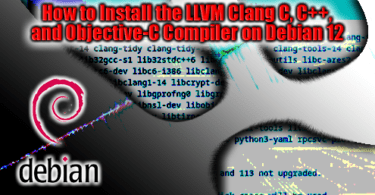
Introduction:
A high-performance compiler for C, C++, and Objective-C, LLVM Clang has remarkable speed, efficiency, and code optimization capabilities. Under the LLVM umbrella, it is an open-source project whose developers value its unambiguous diagnostics and error signals. This article will guide you through the process of How to Install the LLVM Compiler for C++, C, and Objective-C on Debian 12, providing options for different versions of Clang.
Table of Contents:
1. Updating the Debian 12 Package Database Cache
2. Installing Clang C, C++, and Objective-C Compiler on Debian 12
3. Checking If Clang C, C++, and Objective-C Compilers Are Accessible on Debian 12
4. Installing Other Versions of Clang C/C++ Compiler on Debian 12
5. Compiling C and C++ Programs with LLVM Clang
6. Conclusion
1. Updating the Debian 12 Package Database Cache:
First, update the Debian 12 package database cache to make sure you have the most recent package information. Using an open terminal, type the following command:
$ sudo apt update
This command refreshes the list of available packages and their versions.
2. Installing Clang C, C++, and Objective-C Compiler on Debian 12:
Let’s now continue with the LLVM Clang installation. Use the following command to install the Clang C, C++, and Objective-C compiler and toolset on Debian 12:
$ sudo apt install clang clangd clang-format clang-tidy clang-tools
You will be asked to confirm the installation by hitting ‘Y’ and then ‘Enter’ once the program has been executed. We will download and install the required dependencies for the LLVM Clang compilers. Please be patient, as it can take some time to complete this.
3. Checking If Clang C, C++, and Objective-C Compilers Are Accessible on Debian 12:
Use the following instructions to confirm that the Objective-C, C++, and Clang C compilers have been installed successfully:
$ clang –version
$ clang++ –version
You may verify that Clang is available on your Debian 12 system by running these instructions, which will give version information. We have installed Clang version 14 in our sample.
4. Installing Other Versions of Clang C/C++ Compiler on Debian 12:
Version 14 of Clang is usually installed by default on Debian 12, however the official Debian 12 package repository also contains versions 13 and 15. If necessary, you can install these versions.
Use the following command to install Clang 13 on your Debian 12 system:
$ sudo apt install clang-13 clangd-13 clang-format-13 clang-tidy-13 clang-tools-13
To install Clang 15, execute:
$ sudo apt install clang-15 clangd-15 clang-format-15 clang-tidy-15 clang-tools-15
Similar to the first time you installed Clang, you must hit ‘Y’ and then ‘Enter’ to verify the installation. The selected version of Clang will be downloaded and installed, together with any necessary dependant packages.
5. Compiling C and C++ Programs with LLVM Clang:
You can consult further resources or documentation if you need help using LLVM Clang to compile C and C++ applications. The official Clang documentation and online courses might offer helpful advice on how to compile and optimize your code.
6. Conclusion:
In this article, we’ve guided you through Install the LLVM Compiler for C++ C, and Objective-C compiler, on Debian 12. We’ve also covered the installation of alternative Clang versions, such as Clang 13 and Clang 15, offering flexibility in your development environment. LLVM Clang provides exceptional speed, clear error messages, and code optimization, making it a valuable alternative to GCC. By following our instructions, you can enhance your development workflows, whether you work with C, C++, or Objective-C. LLVM Clang empowers you to write faster and more efficient code, improving the quality of your software projects and streamlining your development process.
