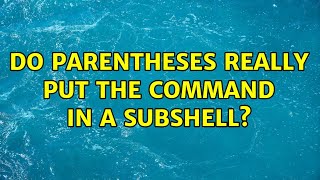
Bash Subshells:
Bash Subshells: Understanding the Power of Parentheses and command-line operations, bash subshells are a basic idea. They let you set up separate environments inside of your shell sessions so you can run commands and work with data on your own. We shall examine the nuances of bash subshells in this extensive post, including their definition, significance, and practical applications.
Introduction to Subshells:
You are effectively utilizing the command-line interface of your operating system while using a bash shell. Bash Subshells: Understanding the Power of Parentheses, a subshell is a shell session that exists inside your main shell session. It maintains its own surroundings and variables while operating autonomously. Parentheses are a frequent way to create subshells, however there are other ways as well.
To create a subshell using parentheses, you can use the following syntax:
(command)
In this case, ‘command‘ stands for the collection of commands you wish to run in the subshell. This creates a new subshell and runs the given commands inside of it when you run it.
Why Use Subshells?
Subshells offer several advantages in shell scripting and command-line operations:
1. Isolation
Because subshells are isolated from their parent shell, any variables or modifications performed within them won’t have an impact on the parent shell. This is essential if you need to temporarily change variables or perform commands that can have unintended consequences.
2. Variable Scoping:
Because they are scoped to that subshell, variables specified in a subshell do not affect variables in the parent shell. As a result, code may be organized and tidy.
3. Command Grouping:
Subshells are frequently used to organize a collection of commands into groups, which facilitates the management of complicated tasks. Subshells can be used, for example, to run several commands in a loop or in a particular order.
4. Data Manipulation:
Subshells are useful for screening outcomes and processing data. Within a subshell, you may run a number of commands and extract the result for additional processing.
Practical Examples:
Let’s look at a few real-world examples to better grasp the capabilities of bash subshells:
Example 1: Isolating Variables:
Let’s say you wish to use variables in certain computations but don’t want to change the original variables. For this, a subshell can be useful:
a=5
(b=10; a=$((a + b)); echo "In subshell: a = $a")
echo "In main shell: a = $a"
This script ensures that ‘a’ stays unaltered in the main shell by incrementing ‘a’ by 10 within the subshell and only changing the subshell’s environment.
Example 2: Command Grouping:
Subshells are helpful for organizing commands into groups. Imagine the following scenario: You want to establish a directory, go to it, and do certain activities.
mkdir my_directory
(cd my_directory; touch file1.txt file2.txt; ls)
Using a subshell, this script creates two files in the’my_directory’ while preserving the working directory of the main shell.
Example 3: Data Manipulation:
Subshells can be used to manipulate data, such filtering a list of files. Count the number of files in a directory that have the ‘.txt’ extension:
count=$( (cd my_directory; ls *.txt) | wc -l )
echo "Number of .txt files in my_directory: $count"
Here, the subshell is used to obtain the list of ‘.txt’ files, and then the count is calculated in the main shell.
Subshell Pitfalls:
While subshells are powerful, they come with a few caveats to keep in mind:
1. Performance:
Since subshells need the spawning of new shell processes, they may impose overhead. In scripts where performance is crucial, this might be an issue.
2. Variable Overhead:
Excessive use of subshells can cause confusion and complicated variable scoping. It’s crucial to use caution while identifying variables in order to avoid unexpected outcomes.
3. Limited Persistence:
A subshell’s modifications are not retained in the parent shell. You have to utilize alternative techniques, such sourcing a script, if you wish to keep the modifications.
Conclusion:
A useful tool for shell scripting and command-line tasks are bash subshells. They include command grouping, variable scoping, and isolation, giving you more freedom and control over how you carry out challenging operations. You may create shell scripts that are more productive and manageable by knowing when and how to use subshells.
Whether you’re a novice to command-line operations or an experienced shell scripter, learning subshells may greatly improve your skills and make it easier for you to do a variety of jobs.
Get more information about
How to Prompt for User Input in Shell Script
